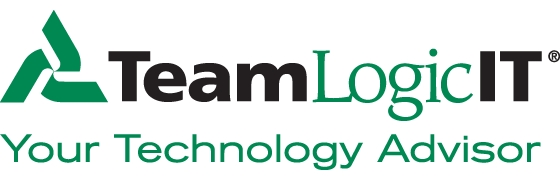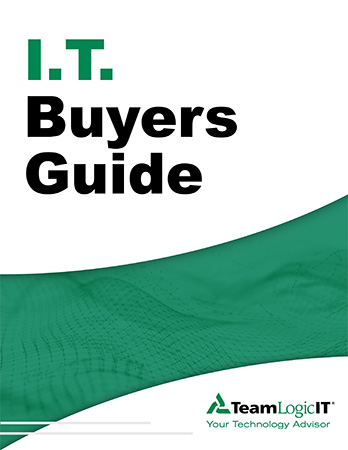Is your IT provider truly supporting your business—or just reacting to problems? Discover the key differences between proactive and reactive IT support, and use our checklist to evaluate your provider’s performance.
In today’s digitally driven world, your business’s productivity, security, and scalability depend on more than just “having IT support.” It depends on what kind of support you’re receiving—proactive or reactive.
If your provider only springs into action when something breaks—or if you’re the one flagging problems first—chances are your current setup is working against you, not for you.
Let’s unpack the difference, explore why it matters in 2025, and give you a simple framework to evaluate your IT partner with confidence.
🔍 What’s the Real Difference Between Proactive and Reactive IT?
Let’s start with a quick analogy. Reactive IT is like calling a plumber after the pipe bursts. Proactive IT is installing a smart sensor that shuts the valve the second a leak is detected—and texting you before damage occurs.
Reactive IT Support:
- Relies on you or your staff to notice and report issues.
- Addresses symptoms rather than root causes.
- Focuses on short-term fixes with minimal follow-up.
- Often leaves performance gaps, security holes, and outdated systems.
Proactive IT Support:
- Uses 24/7 monitoring to catch issues before they escalate.
- Automates patching, updates, and backups for minimal disruption.
- Offers quarterly reviews and roadmap planning.
- Provides measurable alignment between technology and business outcomes.
Proactive IT isn’t just about “better service.” It’s about preventing chaos, reducing risk, and turning technology into a strategic asset—not a surprise expense.
⚠️ Why Reactive IT Is Riskier Than Ever
In 2025, businesses face increasing complexity: cloud platforms, hybrid workforces, tighter compliance standards, and constant cybersecurity threats. Your IT infrastructure is no longer something you can afford to “deal with later.”
The cost of not being proactive is steep:
- Downtime during business-critical hours
(Client deadlines missed. Revenue lost. Reputational damage.) - Missed security patches and outdated systems
(Leaving you open to ransomware, phishing, and compliance violations.) - Disengaged teams and poor digital experience
(Slow systems, inconsistent access, and unresolved tickets frustrate employees.)
Reactive support may look cheaper upfront—but in the long run, it creates hidden costs that bleed your operations.
💬 Real-World Example: The Firm That Made the Shift
One Bellevue-based accounting firm reached out after a server crash locked their team out of client files—for four hours—during peak tax season. Their previous MSP was responsive, yes. But only when they picked up the phone.
After onboarding with TeamLogic IT Bellevue, we implemented:
- 24/7 remote monitoring
- Proactive device lifecycle management
- Automated patching and backups
- Monthly system health reports
- A clear 12-month tech roadmap tied to their business goals
Two months later, early warning signs flagged an impending server drive failure. We replaced the hardware overnight—before their team ever knew there was a risk.
No downtime. No panic. No billable hour lost.
✅ Proactive vs. Reactive IT Checklist
Here’s a practical way to gauge where your current provider stands:
🔁 Responsiveness & Monitoring
- You often notice issues before your IT provider does
- Tickets take more than a day to get a response
- No dashboard for system health or ticket status
OR
- You get notified before problems affect your team
- Response time is under 30 minutes during business hours
- You have access to a real-time IT health dashboard
🔐 Security & Updates
- Patches are manual and frequently delayed
- Backups are unclear, untested, or nonexistent
- Threat detection is reactive and vague
OR
- Updates are automated, logged, and scheduled
- Backups are tested, and disaster recovery is documented
- Cybersecurity alerts are specific, fast, and actionable
📊 Strategic Planning & Support
- No regular meetings or IT improvement planning
- MSP doesn’t connect IT to your business objectives
- Hardware and software age out without notice
OR
- You have scheduled quarterly strategy sessions
- You get ROI-focused recommendations
- Your provider tracks asset lifecycle and alerts you in advance
📈 Business Impact
- Frequent IT disruptions are accepted as “normal”
- Your team is frustrated by inconsistent tools or support
- You feel unsure about your security or compliance
OR
- Downtime is rare and addressed preemptively
- Employees feel supported and enabled by their tech
- You have peace of mind that IT is one less thing to worry about
Scoring:
- ✅ 0–5 Proactive = ⚠️ Time to reassess your provider
- ✅ 6–9 Proactive = Room for optimization
- ✅ 10+ Proactive = You’ve got a strategic partner
🧩 What Proactive IT Support Should Include
Not sure what to expect from a modern MSP? Here’s what proactive IT looks like in practice:
| Service | What to Look For |
|---|---|
| 24/7 Monitoring | Real-time performance tracking of devices, servers, and networks |
| Patch Management | Automated updates across all systems, scheduled outside business hours |
| Security & Threat Detection | Endpoint protection, phishing monitoring, and response workflows |
| Cloud & Hybrid Support | Scalable infrastructure with secure remote access |
| Backups & Disaster Recovery | Encrypted, verified, and regularly tested recovery plans |
| Quarterly Business Reviews | Conversations that link IT investments to growth, efficiency, and ROI |
| Hardware Lifecycle Management | Advance notice and replacement plans for aging devices |
If your current provider isn’t offering most of the above, it’s not just an IT issue—it’s a business risk.
🚀 Why Proactive IT Pays Off
According to industry research, companies that invest in proactive IT see:
- Up to 60% fewer disruptions per year
- 30–50% faster resolution times
- Greater long-term cost savings through fewer emergencies
- Stronger employee retention and satisfaction
- Increased preparedness for audits, growth, and scaling
And perhaps most importantly: peace of mind. You know your systems are secure, your team is supported, and your technology is aligned with your goals.
📞 Ready to Shift from Reactive to Proactive?
If you found yourself checking more “reactive” boxes than you’d like—or if you just want an outside perspective—let’s talk.
Free 10-Minute Productivity Review Call
We’ll walk through your current setup and show you 3 actionable ways to streamline, secure, and simplify your IT.
👉 Book a Discovery Call