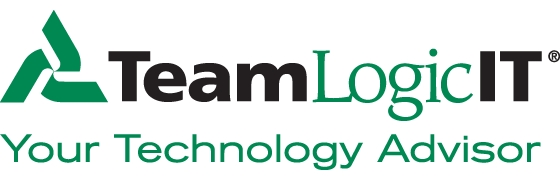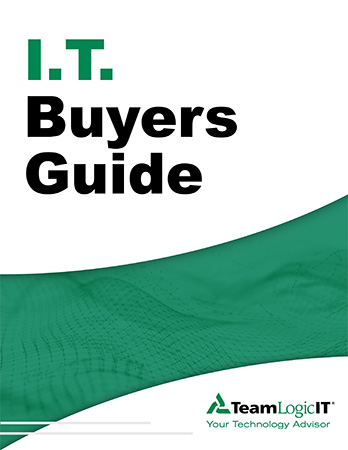In today’s fast-paced business environment, your company’s ability to stay productive and competitive depends on more than having the latest tech tools. It hinges on whether those tools—and the people managing them—are working in sync.
What starts as a smart move—adopting specialized apps to solve specific problems—can quickly turn into a cluttered and costly tech stack. Multiple logins. Disconnected alerts. Overlapping functionality. And a helpdesk team stretched thin trying to make sense of it all.
Complexity Is the Enemy of Productivity
Tool overload isn’t just inconvenient—it’s expensive. Recent surveys show that 73% of IT service providers cite tool sprawl as a major contributor to technician burnout. That leads to slower support, delayed security updates, and a reactive IT posture that leaves you one step behind potential problems.
Real-world example: A Seattle-based architecture firm used six different platforms for project management, document sharing, timesheets, and team communication. Over time, productivity dropped—not because the tools were broken, but because staff had to constantly switch platforms, re-enter data, and track down information. Their IT team was so focused on managing integration glitches that they missed a critical security patch—resulting in a temporary outage that delayed two client presentations.
⚙️ IT Productivity Scorecard: Is Your Tech Team Helping or Holding You Back?
Not sure where your setup stands? Use this quick scorecard to gauge how well your IT is working for your business. Answer “Yes” or “No” to each question:
🔁 Responsiveness & Support
-
Do you get a response from your IT provider within 15 minutes during business hours?
-
Are most IT issues resolved on the first try without needing to follow up?
🧠 Proactivity & Monitoring
-
Does your provider alert you about problems before your team notices them?
-
Are software patches and updates handled automatically without disrupting your work?
💼 Business Tools & Efficiency
-
Do your employees use fewer than 5 core business apps to get their work done?
-
Is your IT provider helping you streamline or consolidate tools to reduce complexity?
🧮 Automation & Workflow
-
Have you automated repetitive tasks like new employee setup, backup checks, or password resets?
-
Do you have access to a centralized dashboard that shows IT health, uptime, or ticket status?
💬 Communication & Strategy
-
Do you have a quarterly IT review or strategy session with your provider?
-
Can you explain your IT strategy in terms of business outcomes—not just technical terms?
✅ Scoring:
-
8–10 YES = 🟢 Your IT setup is a performance asset — not a bottleneck
-
5–7 YES = 🟡 Moderately efficient — but there’s room for optimization
- 0–4 YES = 🔴 Your current IT may be dragging down productivity and profit
More Tools Doesn’t Mean Better Results
It’s tempting to think that more tools equal more functionality—but that’s rarely the case. Redundancy, integration issues, and a lack of centralized control can turn your tech investments into liabilities.
Example: A local nonprofit implemented three separate systems for donor tracking, volunteer scheduling, and grant reporting—each chosen by a different department. They struggled with duplicate data entry and inconsistent records, which eventually led to a missed funding deadline. When their MSP helped consolidate these into a unified platform, productivity soared, and errors dropped by 80%.
Why Simplicity Matters for Every Business
Regardless of industry, the fundamentals remain the same: Your business needs technology that supports its goals without adding friction. When tools are poorly integrated or overly complex, they erode efficiency and distract your team from what matters most.
Instead of operating as a seamless ecosystem, your IT environment becomes a patchwork—more prone to failure, harder to scale, and costlier to maintain.
Real-world example: A regional construction company had different apps for field service tracking, payroll, materials ordering, and safety documentation. Whenever a jobsite worker had a tech issue, the office team spent hours hopping between systems to resolve it. After a full audit, they moved to a more integrated platform and saw a 35% reduction in tech-related downtime within two months.
What to Ask Your IT Provider
If your scorecard raised red flags, here are five key questions to bring to your next IT meeting:
-
How are we currently tracking system health, uptime, and support metrics?
-
Are there opportunities to reduce or consolidate our software tools?
-
What’s your current average response time—and first-contact resolution rate?
-
What automations can we add to simplify tasks like onboarding or security updates?
-
When’s our next IT strategy session, and how will it align with our business goals?
A great IT partner will already have these answers—and more importantly, a plan to improve them.
The Bottom Line
IT tool overload is more than a tech inconvenience—it’s a silent drain on time, energy, and profit. But the solution isn’t always more software. Often, it’s less—simplified, integrated, and supported by a team that understands how technology should serve your business, not complicate it.
When your IT environment is running smoothly, your team can too. And that’s how companies stay competitive—by making technology an enabler, not an obstacle.
🚀 Want to improve your score?
📞 Schedule a 10-minute Productivity Review Call with TeamLogic IT Bellevue.
We’ll show you 3 simple ways to boost efficiency and reduce hidden tech costs.
👉 Book a Discovery Call